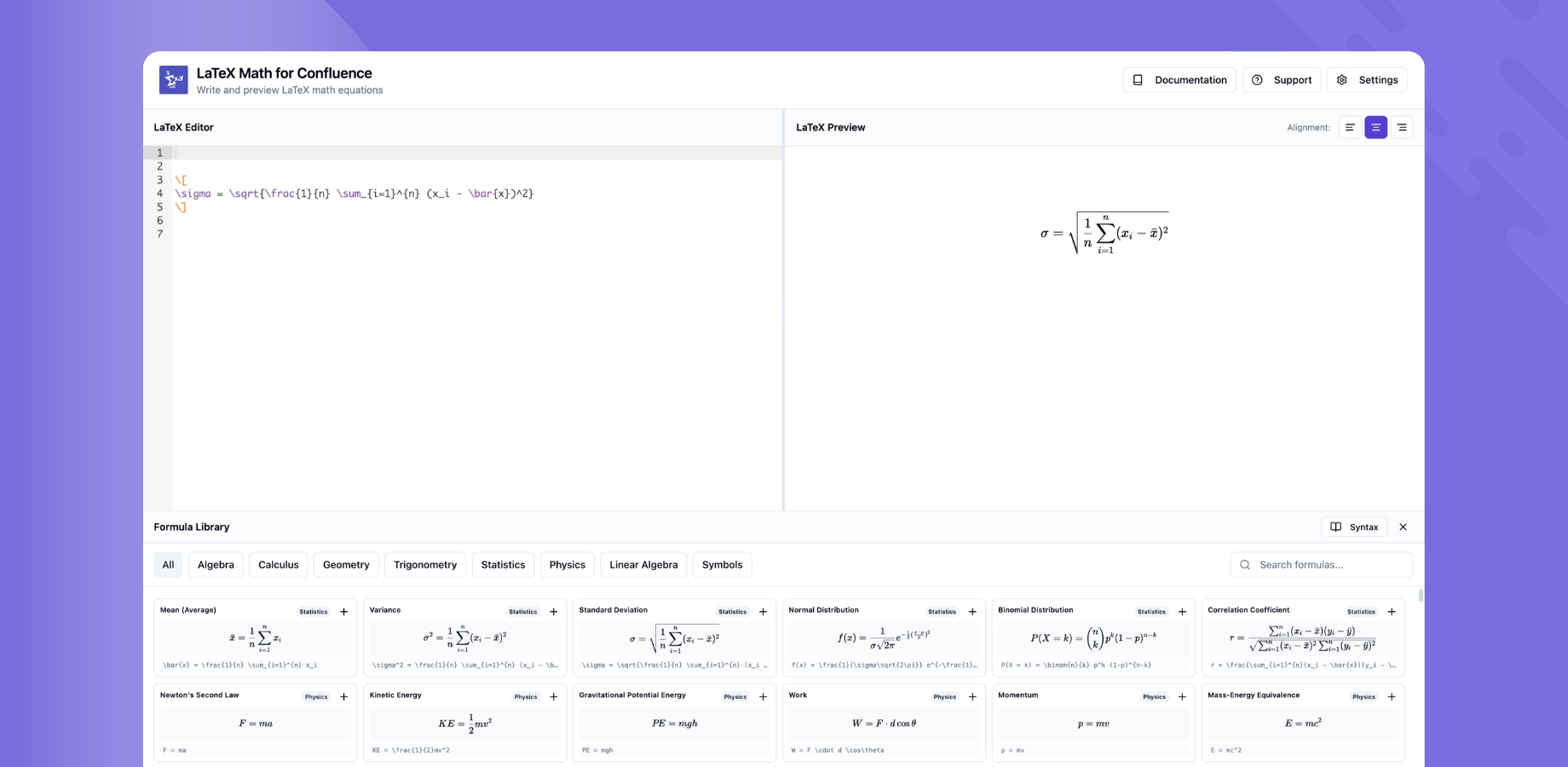Introducing LaTeX Math for Confluence
We're excited to announce the launch of LaTeX Math for Confluence! Finally, you can create professional, publication-quality mathematical equations directly in your Confluence documentation with the power and precision of LaTeX.
🌟 What Makes LaTeX Math for Confluence Special
🧮 Professional Math Rendering
Create beautiful mathematical equations using the industry-standard LaTeX syntax, powered by KaTeX for fast, crisp rendering:
- Comprehensive LaTeX Support: Fractions, matrices, integrals, summations, Greek symbols, and more
- Crystal-Clear Output: High-quality rendering that looks perfect at any size
- Publication-Ready: Professional typesetting suitable for technical documentation, research papers, and educational materials

⚡ Live Preview Editor
See your equations come to life as you type:
- Real-Time Rendering: Watch your LaTeX code transform into beautiful equations instantly
- Error Detection: Catch syntax errors before saving
- Instant Feedback: No more guessing how your equation will look
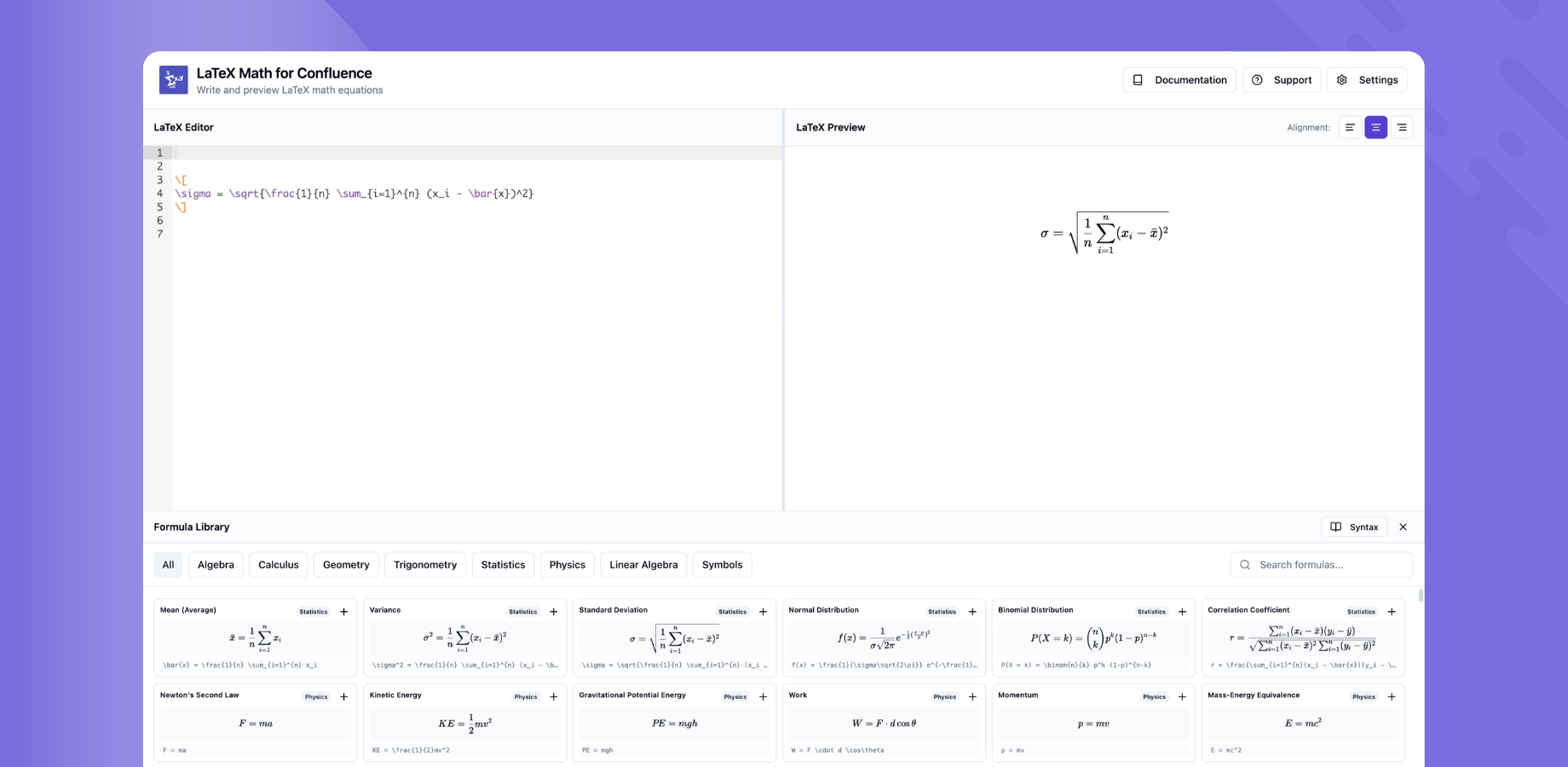
📝 Flexible Macro Options
Choose the perfect format for your equations:
- Inline Macros: Embed equations within text paragraphs (like (x^2 + y^2 = r^2))
- Block Macros: Display equations prominently on their own line with proper spacing
- Easy Insertion: Type
/latex or /math to insert a macro anywhere on your page
🔒 Enterprise-Grade Security
Built on Atlassian Forge for maximum security and reliability:
- Runs on Atlassian Infrastructure: No external dependencies or third-party servers
- Access Control: Configure who can view and edit equations
- User Whitelisting: Restrict equation editing to specific users or groups
- Permission Management: Granular control over macro usage
🌗 Dark Mode Support
Perfect viewing experience in any environment:
- Automatic Theme Detection: Equations adapt to your Confluence theme
- Comfortable Viewing: Optimized contrast for both light and dark modes
- Consistent Experience: Professional appearance regardless of theme preference
📊 Usage Analytics
Track and monitor equation usage across your instance:
- Usage Statistics: See how many equations are being created
- Adoption Metrics: Track macro usage over time
- Administrative Insights: Understand how your team uses mathematical documentation
💡 Why Your Team Needs This
LaTeX Math for Confluence solves the challenge of documenting technical and mathematical concepts. Instead of using screenshots, external equation editors, or compromising with plain text, you get:
🎓 Perfect for Education
- Course Materials: Create lecture notes, problem sets, and study guides
- Research Documentation: Document mathematical proofs and research findings
- Student Collaboration: Enable students to contribute mathematical content
- Assignment Templates: Build reusable templates for mathematical coursework
🔬 Ideal for Technical Teams
- Engineering Documentation: Document algorithms, formulas, and technical specifications
- Data Science: Share statistical models, machine learning equations, and data analysis
- Physics & Chemistry: Create scientific documentation with complex equations
- Architecture Diagrams: Include mathematical specifications in design documents
📚 Enhanced Knowledge Sharing
- Searchable Content: Unlike images, LaTeX equations remain searchable and accessible
- Easy Updates: Edit equations directly without recreating images
- Version Control: Track changes to equations just like any other Confluence content
- Copy & Paste: Users can copy LaTeX code for reuse in other documents
🚀 Common Use Cases
Research & Development
- Technical Specifications: Document mathematical models and algorithms
- Research Papers: Collaborate on technical documentation before publication
- Patent Documentation: Include precise mathematical descriptions
- Scientific Reports: Create comprehensive technical reports with proper notation
Education & Training
- Course Materials: Build complete courses with integrated mathematical content
- Tutorial Documentation: Create step-by-step mathematical tutorials
- Reference Guides: Maintain equation libraries and formula sheets
- Practice Problems: Share problem sets with solutions
Engineering & Data Science
- Algorithm Documentation: Explain complex algorithms with mathematical precision
- Statistical Analysis: Document statistical methods and data models
- Machine Learning: Share model architectures and optimization functions
- Performance Metrics: Define KPIs and measurement formulas
Finance & Quantitative Analysis
- Financial Models: Document pricing models and risk calculations
- Investment Strategies: Share quantitative trading algorithms
- Economic Analysis: Present economic models and forecasts
- Actuarial Documentation: Create actuarial tables and calculations
🔗 Get Started Today
Ready to bring professional mathematical notation to your Confluence workspace?
👉 Install LaTeX Math for Confluence
Quick Start Guide
- Install the App: Add LaTeX Math from the Atlassian Marketplace
- Insert a Macro: Type
/latex or /math on any Confluence page
- Choose Your Style: Select inline (within text) or block (standalone) macro
- Write LaTeX: Enter your LaTeX equation code
- See It Live: Watch the real-time preview as you type
- Save & Share: Publish your page with beautiful mathematical equations
Example LaTeX Snippets to Try
Quadratic Formula:
x = \frac{-b \pm \sqrt{b^2 - 4ac}}{2a}
Pythagorean Theorem:
a^2 + b^2 = c^2
Integral:
\int_{a}^{b} f(x) \, dx
Matrix:
\begin{bmatrix}
a & b \\
c & d
\end{bmatrix}
📚 Learn More
Explore our comprehensive documentation to master all features:
👉 LaTeX Math for Confluence Documentation
Need Help?
- Quick Reference: Browse our LaTeX syntax guide in the documentation
- Support Team: Reach out via our support portal
- FAQs: Check our documentation for common questions and solutions
✨ Transform Your Technical Documentation
Whether you're documenting complex algorithms, teaching advanced mathematics, or sharing scientific research, LaTeX Math for Confluence gives you the tools to communicate with precision and clarity.
Start creating beautiful equations today!
Have questions or feedback? We'd love to hear from you via our support portal. Your input helps us continue improving our apps to better serve your team's needs.